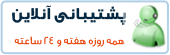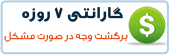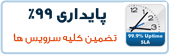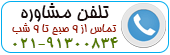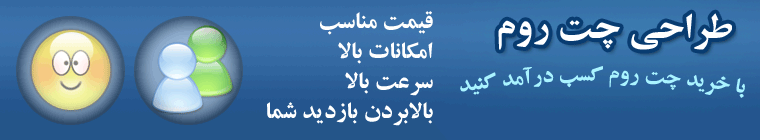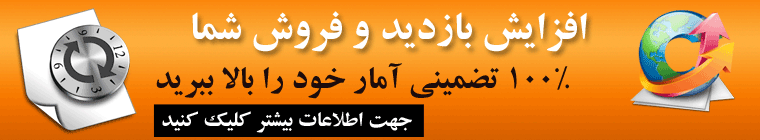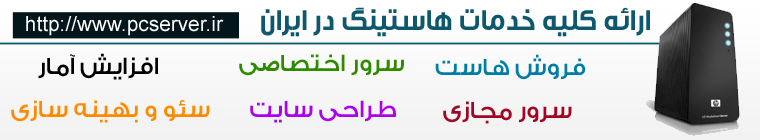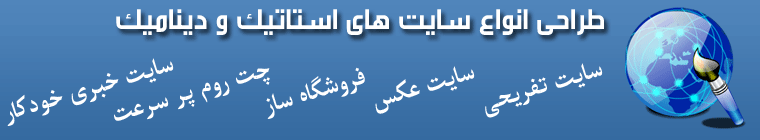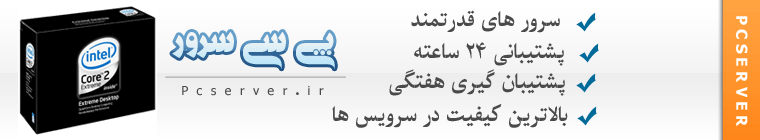A lot of switches and options are available with Maldet. Here I am explaining all the switches/options of maldet with example.
Syntax:
# maldet [options] /path/to/scan
Important switches of maldet:
1, -b, –background
Execute operations in the background, ideal for large scans
Example:
[root@crybit ~]# maldet -b -r /home/crybit/
Linux Malware Detect v1.4.2
(C) 2002-2013, R-fx Networks <proj@r-fx.org>
(C) 2013, Ryan MacDonald <ryan@r-fx.org>
inotifywait (C) 2007, Rohan McGovern <rohan@mcgovern.id.au>
This program may be freely redistributed under the terms of the GNU GPL v2
maldet(9922): {scan} launching scan of /home/crybit/ changes in last 7d to background, see /usr/local/maldetect/event_log for progress
2, -u, –update
Update malware detection signatures from rfxn.com
3, -d, –update-ver
Update the installed version from rfxn.com
Example:
[root@crybit ~]# maldet -d
Linux Malware Detect v1.4.2
(C) 2002-2013, R-fx Networks <proj@r-fx.org>
(C) 2013, Ryan MacDonald <ryan@r-fx.org>
inotifywait (C) 2007, Rohan McGovern <rohan@mcgovern.id.au>
This program may be freely redistributed under the terms of the GNU GPL v2
maldet(9997): {update} checking for available updates...
maldet(9997): {update} hashing install files and checking against server...
maldet(9997): {update} version check shows latest but hash check failed, forcing update...
maldet(9997): {update} completed update v1.4.2 => v1.4.2, running signature updates...
maldet(10289): {sigup} performing signature update check...
maldet(10289): {sigup} local signature set is version 201402051649
maldet(10289): {sigup} latest signature set already installed
maldet(9997): {update} update and config import completed.
4, -m, –monitor USERS|PATHS|FILE
Run maldet with inotify kernel level file create/modify monitoring
If USERS is specified, monitor user homedirs for UID’s > 500
If FILE is specified, paths will be extracted from file, line spaced
If PATHS are specified, must be comma spaced list, NO WILDCARDS!
e.g: maldet –monitor users
e.g: maldet –monitor /root/monitor_paths
e.g: maldet –monitor /home/mike,/home/ashton
Example:
[root@crybit ~]# maldet -m /home/crybit/
Linux Malware Detect v1.4.2
(C) 2002-2013, R-fx Networks <proj@r-fx.org>
(C) 2013, Ryan MacDonald <ryan@r-fx.org>
inotifywait (C) 2007, Rohan McGovern <rohan@mcgovern.id.au>
This program may be freely redistributed under the terms of the GNU GPL v2
maldet(10347): {mon} set inotify max_user_instances to 128
/usr/local/sbin/maldet: line 1162: /proc/sys/fs/inotify/max_user_instances: Permission denied
maldet(10347): {mon} set inotify max_user_watches to 0
/usr/local/sbin/maldet: line 1164: /proc/sys/fs/inotify/max_user_watches: Permission denied
maldet(10347): {mon} added /home/crybit/ to inotify monitoring array
maldet(10347): {mon} starting inotify process on 1 paths, this might take awhile...
maldet(10347): {mon} inotify startup successful (pid: 10422)
maldet(10347): {mon} inotify monitoring log: /usr/local/maldetect/inotify/inotify_log
5, -k, –kill
Terminate inotify monitoring service
Example:
[root@crybit ~]# maldet -k
Linux Malware Detect v1.4.2
(C) 2002-2013, R-fx Networks <proj@r-fx.org>
(C) 2013, Ryan MacDonald <ryan@r-fx.org>
inotifywait (C) 2007, Rohan McGovern <rohan@mcgovern.id.au>
This program may be freely redistributed under the terms of the GNU GPL v2
maldet(10471): {mon} sent kill to monitor service
6, -r, –scan-recent PATH DAYS
Scan files created/modified in the last X days (default: 7d, wildcard: ?)
e.g: maldet -r /home/?/public_html 2
7, -a, –scan-all PATH
Scan all files in path (default: /home, wildcard: ?)
e.g: maldet -a /home/?/public_html
8, -c, –checkout FILE
Upload suspected malware to rfxn.com for review & hashing into signatures
9, -l, –log
View maldet log file events.
Example:
[root@crybit ~]# maldet -l
Linux Malware Detect v1.4.2
(C) 2002-2013, R-fx Networks <proj@r-fx.org>
(C) 2013, Ryan MacDonald <ryan@r-fx.org>
inotifywait (C) 2007, Rohan McGovern <rohan@mcgovern.id.au>
This program may be freely redistributed under the terms of the GNU GPL v2
Feb 06 02:38:28 jishnu maldet(10347): {mon} set inotify max_user_watches to 0
Feb 06 02:38:28 jishnu maldet(10347): {mon} added /home/crybit/ to inotify monitoring array
Feb 06 02:38:28 jishnu maldet(10347): {mon} starting inotify process on 1 paths, this might take awhile...
Feb 06 02:38:30 jishnu maldet(10347): {mon} inotify startup successful (pid: 10422)
Feb 06 02:38:30 jishnu maldet(10347): {mon} inotify monitoring log: /usr/local/maldetect/inotify/inotify_log
Feb 06 02:39:43 jishnu maldet(10471): {mon} sent kill to monitor service
Feb 06 02:40:00 jishnu maldet(10347): {mon} monitoring terminated by user, inotify killed.
Feb 06 02:41:00 jishnu maldet(10550): {scan} signatures loaded: 11552 (9668 MD5 / 1884 HEX)
Feb 06 02:41:00 jishnu maldet(10550): {scan} building file list for /home/crybit/ of new/modified files from last 1 days, this might take awhile...
Feb 06 02:41:00 jishnu maldet(10550): {scan} scan returned zero results, please increase days range or provide a new path.
Feb 06 02:41:11 jishnu maldet(10615): {scan} signatures loaded: 11552 (9668 MD5 / 1884 HEX)
Feb 06 02:41:11 jishnu maldet(10615): {scan} building file list for /home/crybit/ of new/modified files from last 2 days, this might take awhile...
Feb 06 02:41:11 jishnu maldet(10615): {scan} scan returned zero results, please increase days range or provide a new path.
10, -e, –report SCANID email
View scan report of most recent scan or of a specific SCANID and optionally e-mail the report to a supplied e-mail address.
e.g: maldet –report
e.g: maldet –report list
e.g: maldet –report 050910-1534.21135
e.g: maldet –report SCANID user@domain.com
11, -s, –restore FILE|SCANID
Restore file from quarantine queue to orginal path or restore all items from a specific SCANID
e.g: maldet –restore /usr/local/maldetect/quarantine/config.php.23754
e.g: maldet –restore 050910-1534.21135
12, -q, –quarantine SCANID
Quarantine all malware from report SCANID
e.g: maldet –quarantine 050910-1534.21135
13, -n, –clean SCANID
Try to clean & restore malware hits from report SCANID
e.g: maldet –clean 050910-1534.21135
14, -U, –user USER
Set execution under specified user, ideal for restoring from user quarantine or to view user reports.
e.g: maldet –user nobody –report
e.g: maldet –user nobody –restore 050910-1534.21135
15, -p, –purge
Clear logs, quarantine queue, session and temporary data.
That’s it!! ![]()
 آموزش نصب و کانفیگ مجازی ساز kvm
آموزش نصب و کانفیگ مجازی ساز kvm آموزش نصب VNC در Centos
آموزش نصب VNC در Centos آشنایی با 5 پلاگین کاربردی Nginx در وردپرس
آشنایی با 5 پلاگین کاربردی Nginx در وردپرس آموزش نصب و فعالسازی SSL در سرورهای Cpanel
آموزش نصب و فعالسازی SSL در سرورهای Cpanel آموزش دانلود یک پوشه از یک سرور Remote
آموزش دانلود یک پوشه از یک سرور Remote آموزش افزایش و بالا بردن امنیت WHMCS
آموزش افزایش و بالا بردن امنیت WHMCS آموزش ساخت صفحات اضافی در WHMCS
آموزش ساخت صفحات اضافی در WHMCS آشنایی با 15 دستور کاربردی در آنتی شل maldet
آشنایی با 15 دستور کاربردی در آنتی شل maldet آموزش نصب و کانفیگ ftp سرور در CentOS 7
آموزش نصب و کانفیگ ftp سرور در CentOS 7 آموزش نصب phpmyadmin در nginx
آموزش نصب phpmyadmin در nginx آموزش نصب کلود لینوکس CloudLinux
آموزش نصب کلود لینوکس CloudLinux  آموزش تغییر IP و Hostname در Centos
آموزش تغییر IP و Hostname در Centos آموزش شناسایی و حذف CryptoPHP PHP malware
آموزش شناسایی و حذف CryptoPHP PHP malware آموزش افزایش امنیت سایت های جوملا Joomla
آموزش افزایش امنیت سایت های جوملا Joomla آموزش نصب Virtualizor روی centos 6.5
آموزش نصب Virtualizor روی centos 6.5 آشنایی با انواع Raid در سرور
آشنایی با انواع Raid در سرور آموزش نصب و کانفیگ php-fpm در دایرکت ادمین directadmin
آموزش نصب و کانفیگ php-fpm در دایرکت ادمین directadmin آموزش نصب Spamassassin در دایرکت ادمین
آموزش نصب Spamassassin در دایرکت ادمین آموزش خاموش کردن brute force notification
آموزش خاموش کردن brute force notification آموزش تنظیم mysql remote در دایرکت ادمین
آموزش تنظیم mysql remote در دایرکت ادمینآرشیو بخش مقالات
 سرویس کانفیگ ویژه امنیتی سرور
سرویس کانفیگ ویژه امنیتی سرور دستورالعمل جديد فعاليت سايت هاي چت روم
دستورالعمل جديد فعاليت سايت هاي چت روم درباره پی سی سرور
درباره پی سی سرور تعطیلی 4 روزه بخش پشتیبانی
تعطیلی 4 روزه بخش پشتیبانی فروش ویژه سرورهای مجازی قدرتمند مختص چت روم های پربازدید
فروش ویژه سرورهای مجازی قدرتمند مختص چت روم های پربازدید فروش ویژه سرور مجازی VPS بصورت مدیریت شده
فروش ویژه سرور مجازی VPS بصورت مدیریت شده خدمات مانیتورینگ و نگهداری و رفع اشکال سرور
خدمات مانیتورینگ و نگهداری و رفع اشکال سرور کانفیگ سرورهای دایرکت ادمین
کانفیگ سرورهای دایرکت ادمین کانفیگ سرورهای سی پنل
کانفیگ سرورهای سی پنل اطلاعیه مهم: مدیران سایت های چت روم بخوانند
اطلاعیه مهم: مدیران سایت های چت روم بخوانند سیستم مدیریت محتوای سایت های عکس
سیستم مدیریت محتوای سایت های عکس راه اندازی سامانه پشتیبانی آنلاین پی سی سرور
راه اندازی سامانه پشتیبانی آنلاین پی سی سرور سوء استفاده افراد کالاه بردار سود جو از نام پی سی پارسی
سوء استفاده افراد کالاه بردار سود جو از نام پی سی پارسی شروع بکار مجدد بخش پشتیبانی
شروع بکار مجدد بخش پشتیبانی تعطیلی 1 هفته ای بخش پشتیبانی بدلیل تغییر مکان شرکت
تعطیلی 1 هفته ای بخش پشتیبانی بدلیل تغییر مکان شرکت سیستم مدیریت محتوای سایت های تفریحی
سیستم مدیریت محتوای سایت های تفریحی سوء استفاده گروه سود جو "TopazVPS" گول نخورید
سوء استفاده گروه سود جو "TopazVPS" گول نخورید قوانین سرویس دهی پی سی سرور
قوانین سرویس دهی پی سی سرور طراحی چت روم
طراحی چت روم حفره امنیتی خطرناک در wordpress
حفره امنیتی خطرناک در wordpressآرشیو بخش اخبار