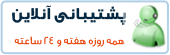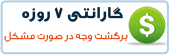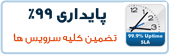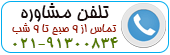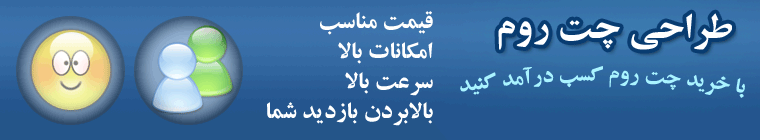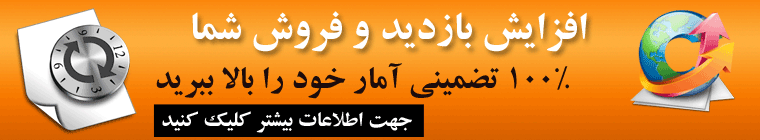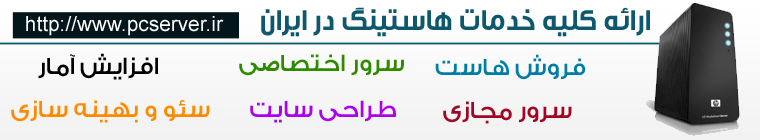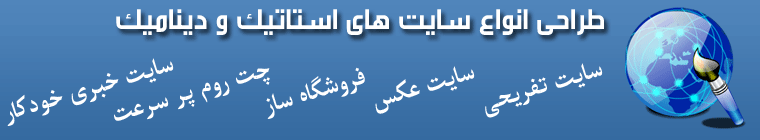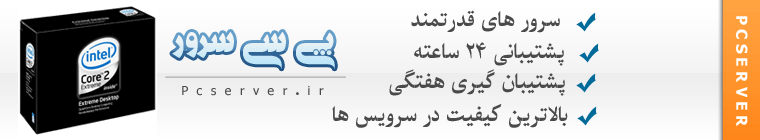آموزش بهینه سازی کش APC

APC (Alternative PHP Cache) is an opcode cache for PHP that works very well to speed up page loads when used on servers running Magento. There are many opcode caches available (APC, accelerator, xcache, etc) which can be used with Magento, but we will be focusing on APC here as it along with eAccelerator are recommended by Magento in their performance whitepapers. eAccelerator also works very well with Magento, but please note that you must use version 0.9.5 or older.
APC can be used for two purposes within Magento. The first is as an opcode cache that PHP will utilize to cache any PHP files that are compiled through it. APC can also be utilized by Magento as an fast backend cache for Magento data. This can be configured within the Magento local.xml.
Using the default settings with APC in it’s apc.ini will work with Magento out of the box, but the following settings are the most important and should be modified for Magento:
1
apc.shm_size=256
The apc.shm_size is the maximum amount of space in MB that APC is allowed to use to cache data. This needs to be set high enough so that all data that is being cached can be cached without purging data. The default of 32MB is much too small, a setting of 256MB is recommended.
1
2
apc.num_files_hint=10000
apc.user_entries_hint=10000
Both apc.num_files_hint and apc.user_entries_hint are used by APC to help optimize its memory usage when creating the cached memory space. The apc.ini defaults are both set very low at 1000 and 4096 respectably. Based on the amount and size of files within Magento, it is recommended to set these both high at a value of 10000.
1
apc.max_file_size=5M
This sets the maximum file size that can be cached by APC. The dafault size is 1MB, Magento recommends this be increased to 5MB.
1
apc.stat
The apc.stat variable is an important one. It decides if APC should check each file that has been cached locally on disk to see if it has been recently modified. With apc.stat enabled, if the file has been modified it will recompile the PHP code and cache the new version. The benefit to this is if you are developing a site, any time you make changes to a PHP file you will not have to manually flush the APC cache to see the changes live. The downside is it creates a slight performance hit as each file must have an additional stat() call to check for the files modified time.
The Magento whitepaper states that this should always be set to 0, but this is not always the case. If you are developing Magento or making frequent code changes, setting apc.stat to 1 will make things much easier for you.
For best performance on a production server, set:
1
apc.stat=0
For development purposes and overall ease of use, set:
1
apc.stat=1
APC does have a useful tool to see how the APC cache is performing, it is a PHP file included with the APC distribution called apc.php. If you have installed APC via pecl, you will find it on your server in: /usr/share/doc/php-pecl-apc-x.y.z/apc.php
One note about security. We strongly recommend you first edit this file and set the username and password inside it before placing it within your site for viewing. We also recommend changing the name of the file to something other than apc.php and additionally .htpasswd password securing it’s location so it cannot be viewed by anyone without a userid and password.
Once apc.php is secured, viewing it in a browser will show you something similar to the following:
With this data you can see some useful information such as cache hit rates, cache memory used vs free, and fragmentation stats. It will also allow you to view the cached data. You can see a list of all files that have been cached along with their size, creation time, access time, modified time, and number of hits to each file. This information can show you how much cache space is being used allowing you to make further memory settings if necessary. The apc.php page also gives you an additional option when logged in to clear the opcode cache. This can be used when you have apc.stat set to zero and are making changes to files requiring the opcode cache to be flushed.
APC can be used for two purposes within Magento. The first is as an opcode cache that PHP will utilize to cache any PHP files that are compiled through it. APC can also be utilized by Magento as an fast backend cache for Magento data. This can be configured within the Magento local.xml.
Using the default settings with APC in it’s apc.ini will work with Magento out of the box, but the following settings are the most important and should be modified for Magento:
1
apc.shm_size=256
The apc.shm_size is the maximum amount of space in MB that APC is allowed to use to cache data. This needs to be set high enough so that all data that is being cached can be cached without purging data. The default of 32MB is much too small, a setting of 256MB is recommended.
1
2
apc.num_files_hint=10000
apc.user_entries_hint=10000
Both apc.num_files_hint and apc.user_entries_hint are used by APC to help optimize its memory usage when creating the cached memory space. The apc.ini defaults are both set very low at 1000 and 4096 respectably. Based on the amount and size of files within Magento, it is recommended to set these both high at a value of 10000.
1
apc.max_file_size=5M
This sets the maximum file size that can be cached by APC. The dafault size is 1MB, Magento recommends this be increased to 5MB.
1
apc.stat
The apc.stat variable is an important one. It decides if APC should check each file that has been cached locally on disk to see if it has been recently modified. With apc.stat enabled, if the file has been modified it will recompile the PHP code and cache the new version. The benefit to this is if you are developing a site, any time you make changes to a PHP file you will not have to manually flush the APC cache to see the changes live. The downside is it creates a slight performance hit as each file must have an additional stat() call to check for the files modified time.
The Magento whitepaper states that this should always be set to 0, but this is not always the case. If you are developing Magento or making frequent code changes, setting apc.stat to 1 will make things much easier for you.
For best performance on a production server, set:
1
apc.stat=0
For development purposes and overall ease of use, set:
1
apc.stat=1
APC does have a useful tool to see how the APC cache is performing, it is a PHP file included with the APC distribution called apc.php. If you have installed APC via pecl, you will find it on your server in: /usr/share/doc/php-pecl-apc-x.y.z/apc.php
One note about security. We strongly recommend you first edit this file and set the username and password inside it before placing it within your site for viewing. We also recommend changing the name of the file to something other than apc.php and additionally .htpasswd password securing it’s location so it cannot be viewed by anyone without a userid and password.
Once apc.php is secured, viewing it in a browser will show you something similar to the following:
With this data you can see some useful information such as cache hit rates, cache memory used vs free, and fragmentation stats. It will also allow you to view the cached data. You can see a list of all files that have been cached along with their size, creation time, access time, modified time, and number of hits to each file. This information can show you how much cache space is being used allowing you to make further memory settings if necessary. The apc.php page also gives you an additional option when logged in to clear the opcode cache. This can be used when you have apc.stat set to zero and are making changes to files requiring the opcode cache to be flushed.
تاریخ ارسال: 2012-12-16
تعداد بازدید: 5113
نویسنده: admin
 آموزش نصب و کانفیگ مجازی ساز kvm
آموزش نصب و کانفیگ مجازی ساز kvm آموزش نصب VNC در Centos
آموزش نصب VNC در Centos آشنایی با 5 پلاگین کاربردی Nginx در وردپرس
آشنایی با 5 پلاگین کاربردی Nginx در وردپرس آموزش نصب و فعالسازی SSL در سرورهای Cpanel
آموزش نصب و فعالسازی SSL در سرورهای Cpanel آموزش دانلود یک پوشه از یک سرور Remote
آموزش دانلود یک پوشه از یک سرور Remote آموزش افزایش و بالا بردن امنیت WHMCS
آموزش افزایش و بالا بردن امنیت WHMCS آموزش ساخت صفحات اضافی در WHMCS
آموزش ساخت صفحات اضافی در WHMCS آشنایی با 15 دستور کاربردی در آنتی شل maldet
آشنایی با 15 دستور کاربردی در آنتی شل maldet آموزش نصب و کانفیگ ftp سرور در CentOS 7
آموزش نصب و کانفیگ ftp سرور در CentOS 7 آموزش نصب phpmyadmin در nginx
آموزش نصب phpmyadmin در nginx آموزش نصب کلود لینوکس CloudLinux
آموزش نصب کلود لینوکس CloudLinux  آموزش تغییر IP و Hostname در Centos
آموزش تغییر IP و Hostname در Centos آموزش شناسایی و حذف CryptoPHP PHP malware
آموزش شناسایی و حذف CryptoPHP PHP malware آموزش افزایش امنیت سایت های جوملا Joomla
آموزش افزایش امنیت سایت های جوملا Joomla آموزش نصب Virtualizor روی centos 6.5
آموزش نصب Virtualizor روی centos 6.5 آشنایی با انواع Raid در سرور
آشنایی با انواع Raid در سرور آموزش نصب و کانفیگ php-fpm در دایرکت ادمین directadmin
آموزش نصب و کانفیگ php-fpm در دایرکت ادمین directadmin آموزش نصب Spamassassin در دایرکت ادمین
آموزش نصب Spamassassin در دایرکت ادمین آموزش خاموش کردن brute force notification
آموزش خاموش کردن brute force notification آموزش تنظیم mysql remote در دایرکت ادمین
آموزش تنظیم mysql remote در دایرکت ادمینآرشیو بخش مقالات
 سرویس کانفیگ ویژه امنیتی سرور
سرویس کانفیگ ویژه امنیتی سرور دستورالعمل جديد فعاليت سايت هاي چت روم
دستورالعمل جديد فعاليت سايت هاي چت روم درباره پی سی سرور
درباره پی سی سرور تعطیلی 4 روزه بخش پشتیبانی
تعطیلی 4 روزه بخش پشتیبانی فروش ویژه سرورهای مجازی قدرتمند مختص چت روم های پربازدید
فروش ویژه سرورهای مجازی قدرتمند مختص چت روم های پربازدید فروش ویژه سرور مجازی VPS بصورت مدیریت شده
فروش ویژه سرور مجازی VPS بصورت مدیریت شده خدمات مانیتورینگ و نگهداری و رفع اشکال سرور
خدمات مانیتورینگ و نگهداری و رفع اشکال سرور کانفیگ سرورهای دایرکت ادمین
کانفیگ سرورهای دایرکت ادمین کانفیگ سرورهای سی پنل
کانفیگ سرورهای سی پنل اطلاعیه مهم: مدیران سایت های چت روم بخوانند
اطلاعیه مهم: مدیران سایت های چت روم بخوانند سیستم مدیریت محتوای سایت های عکس
سیستم مدیریت محتوای سایت های عکس راه اندازی سامانه پشتیبانی آنلاین پی سی سرور
راه اندازی سامانه پشتیبانی آنلاین پی سی سرور سوء استفاده افراد کالاه بردار سود جو از نام پی سی پارسی
سوء استفاده افراد کالاه بردار سود جو از نام پی سی پارسی شروع بکار مجدد بخش پشتیبانی
شروع بکار مجدد بخش پشتیبانی تعطیلی 1 هفته ای بخش پشتیبانی بدلیل تغییر مکان شرکت
تعطیلی 1 هفته ای بخش پشتیبانی بدلیل تغییر مکان شرکت سیستم مدیریت محتوای سایت های تفریحی
سیستم مدیریت محتوای سایت های تفریحی سوء استفاده گروه سود جو "TopazVPS" گول نخورید
سوء استفاده گروه سود جو "TopazVPS" گول نخورید قوانین سرویس دهی پی سی سرور
قوانین سرویس دهی پی سی سرور طراحی چت روم
طراحی چت روم حفره امنیتی خطرناک در wordpress
حفره امنیتی خطرناک در wordpressآرشیو بخش اخبار